Category: SIEM - SOC
SIEM Introduction
Security information and event management (SIEM) is a security solution that collects and interprets data within the organization and then detects potential threats. Thanks to SIEM, security threats can be monitored in real-time. In this training, we will explain how a SIEM works in general. Without going too deep, we’re going to provide you enough information for the SOC analyst to understand what’s going on behind the scenes. At the end of the training, you will have a general understanding of the following topics:
- How does SIEM work?
- How does SIEM collect logs?
- Log storage
- Creating alerts
SIEM Products
There are many SIEM solutions on the market. According to the Gartner 2021 report, the most successful commercial SIEM solutions are as in the image below.
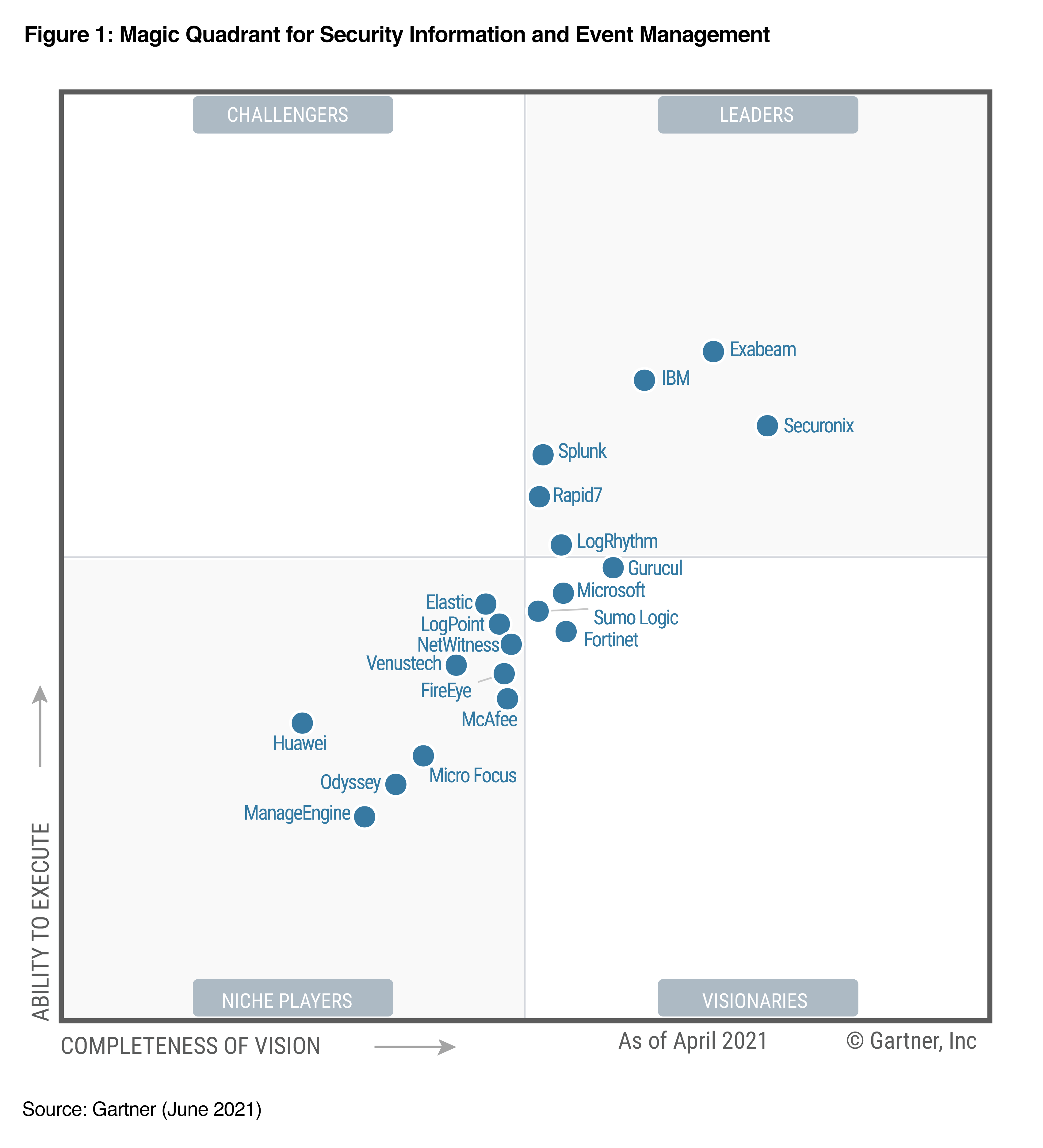
SIEM and SOC Analyst
Potential threats detected with SIEM are reviewed by SOC analysts. For example, you can think of the alerts on the LetsDefend Monitoring page as alerts created by SIEM.
Log Collection
First of all, we need data for the SIEM solution to detect threats. That’s why the log collection process is one of the most important parts of the SIEM architecture, because without the log SIEM would be useless.
What is Log and Logging?
-
In computing, a
log fileis a file that records either events that occur in an operating system or other software runs, or messages between different users of a communication software. -
Loggingis the act of keeping a log. In the simplest case, messages are written to a single log file. definition: wikipedia.org
It contains a basic log, time, source system and a message. For example, when we look at the content of the "/var/log/auth.log" file on an Ubuntu server, we can see the source, time and message information.
Our goal at this point is to transfer logs from various places (Hosts, Firewall, Server log, Proxy, etc.) to SIEM. Thus, we can process all data and detect threats at a central point.
Logs are generally collected in the following 2 ways:
- Log Agents
- Agentless
Log Agents
In order to implement this method, a log agent software is required.
- Agents often have parsing, log rotation, buffering, log integrity, encryption, conversion features.
- In other words, this agent software can take action on the logs it collects before forwarding them to the target.
- For example, with the agent software, we can divide a log with
"username: LetsDefend; account: Administrator"into 2 parts and forward it as:
- message1 = “username: LetsDefend”
- message2 = “account: Administrator”
Pros of the method
- It is a tested, and a working application by the developers
- Has many additional features like automatic parsing, encryption, log integrity, etc.
Cons of the method
- As the additional features are activated, resource consumption increases.
- That requires the system’s resources such as CPU, RAM to be increased, so the cost increases.
Syslog
- It is a very popular network protocol for log transfers.
- It can work with both
UDPandTCP, and can optionally be encrypted withTLS. - Some devices that support syslog: Switch, Router, IDS, Firewall, Linux, Mac, Windows devices can become syslog supported with additional software.
You can have your log agents transfer logs with Syslog. For this, you must first parse your logs in syslog format.
Syslog Format:
Timestamp - Source Device - Facility - Severity - Message Number - Message Text
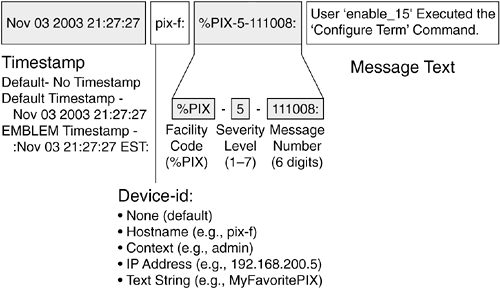
Also, the maximum packet size that can be sent with Syslog UDP is 1024 bytes. For TCP it is 4096 bytes.
3rd Party Agents
- Most SIEM products have their own agent software.
- 3rd party agents have more capabilities than syslog because of the features they support.
Some agents:
- Splunk: universal forwarder
- ArcSight: ArcSight Connectors
These agents are easy to integrate into SIEM and have parsing features.
Popular open source agents:
Agentless
- Agentless log sending process is sometimes preferred as there is no installation and update cost.
- Usually, logs are sent by connecting to the target with SSH or WMI.
- For this method, the username and password of the log server are required, therefore there is a risk of the password being stolen.
- Easier to prepare and manage than the agent method. However, it has limited capabilities and credentials are wrapped in the network.
Manual Collection
- Sometimes there are logs that you cannot collect with existing agent software.
- For example, if you cannot read the logs of a cloud-based application with the agent, you may need to write your own script.
Summary
- As you can see, there are various ways to collect logs.
- These are agents and agentless.
- In cases where the agents on the market are not sufficient, you should write your own scripts.
Log Aggregation and Parsing
- The first place where the generated logs are sent is the log aggregator.
- We can edit the logs coming here before sending them to the destination.
- For example, if we want to get only status codes from a web server logs, we can filter among the incoming logs and send only the desired parts to the target.
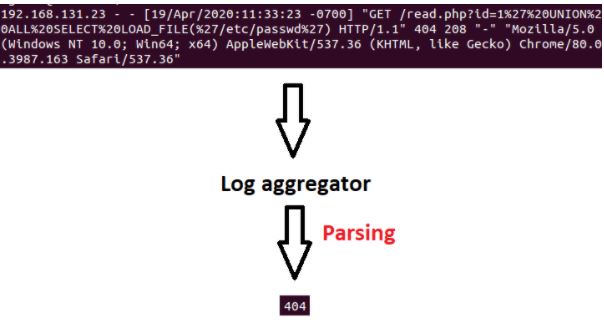
Parsing The Logs
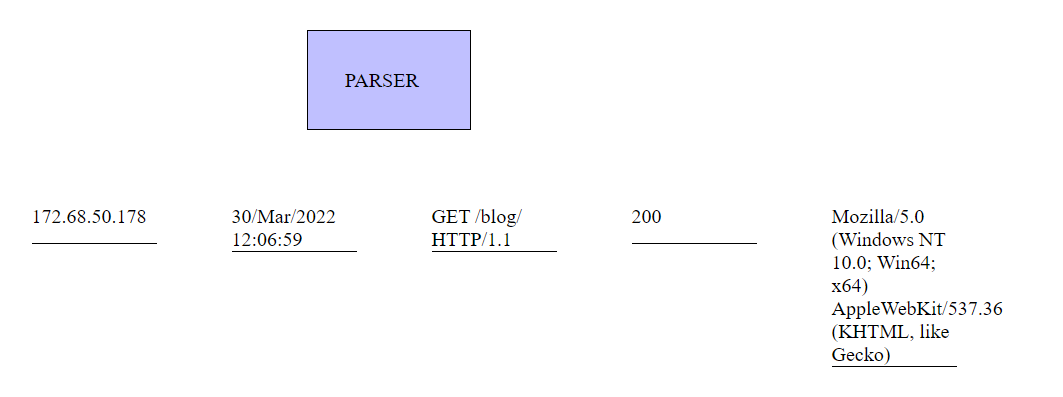
Aggregator EPS
What is EPS?
- EPS is an event per seconds.
- The formula is Events/Time period of seconds.
- For example, if the system receives 1000 logs in 5 seconds, EPS would be 1000/5 = 200.
- As the EPS value increases, the aggregator and storage area that should be used also increases.
Scaling the Aggregator
- More than one aggregator can be added so that the incoming logs do not load the same aggregator each time.
- And sequential or random selection can be provided.
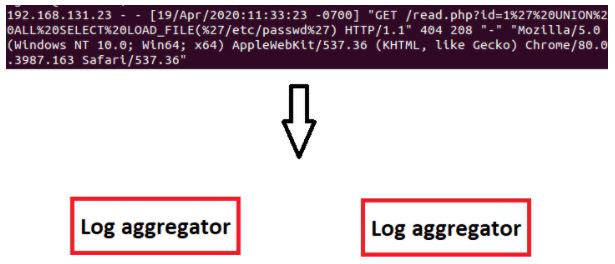
Log Aggregator Process
- The log coming to the Aggregator is processed and then directed to the target.
- This process can be parsing, filtering, and enrichment.
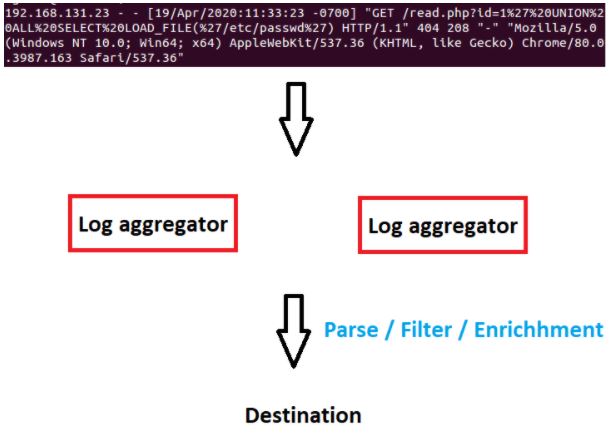
Log Modification
- In some cases, you need to edit the incoming log.
- For example, while the date information of most logs you collect comes in the format
dd-mm-yyyy, if it comes from a single source asmm-dd-yyyy, you would want to convert that log. - Another example, you may need to convert
UTC + 2incoming time information toUTC + 1.
Log Enrichment
Enrichment can be done to increase the efficiency of the collected logs and to save time.
Example enrichments:
- Geolocation
- DNS
- Add/Remove
Geolocation
- The geolocation of the specified IP address can be found and added to the log.
- Thus, the person viewing the log saves time.
- It also allows you to analyze location-based behavior.
DNS
- With DNS queries, the IP address of the domain can be found or the IP address can be found by doing reverse DNS.
Log Storage
In our previous articles, we talked about logs and log aggregators. The next step is to store incoming logs.
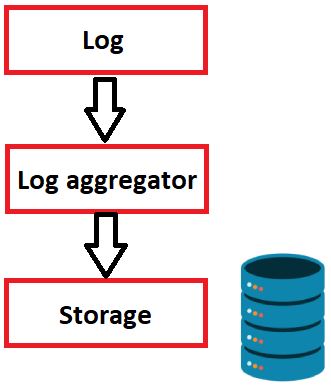
- One of the common mistakes made in SIEM structures is to focus on storage size.
-
High-sized storage is important, as well as the speed of accessing this data.
-
For example, let’s say we collect all the logs such as WAF, Firewall, Proxy, etc. and imagine that it takes 15 minutes to make a search in these logs. In a situation where it is so difficult to access data, the studies will not be very productive. For this reason, the speed of data access should also be considered in storage.
- When we look at the popular storage technologies in the market (Example: mysql), we see that it is focused on adding, editing, and deleting data.
- But our focus is on indexing the data, we do not intend to edit the stored log later.
- Our purpose is to access data as quickly as possible.
- For this,
WORM(write once read many) based technologies are more suitable to be used in SIEM.
💡More info about worm, write once read many: Link
- Minor delays during investigation or processing of new incoming data are acceptable, excessive delays can be risky.
Alerting
We have collected, processed and stored logs up to this point. Now, we need to detect abnormal behavior using the data we have and generate alerts.
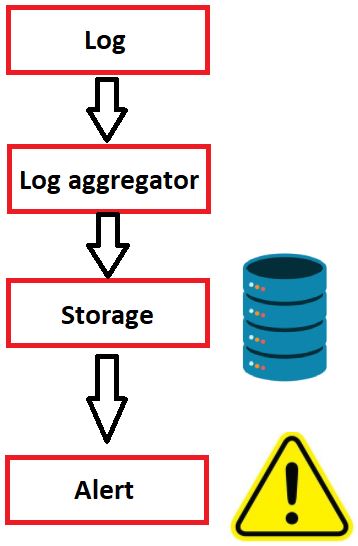
- Timely occurrence of alerts varies depending on our search speed.
- For a log created today, we want to create a warning immediately instead of generating an alert after 2 days.
- Therefore, as we mentioned in our previous article, a suitable storage environment should be created.
- The alarms we will create for SIEM will usually be suspicious and need to be investigated.
-
This means that the alert must be optimized and not triggered in large numbers (except in exceptional cases).
- Here are some ways to create an alert:
- By searching stored data
- Creating alarms while taking logs
- Example alerts that can be created:
- New user added to global administrator
- 15 Login failed in 3 minutes with the same IP address
In order to create a quality alert, you must understand the data you have. Some of the techniques for making better log searches are blacklisting, whitelisting and long tail log analysis.
Blacklist
- It can be used to catch undesirable situations.
- For example, we can collect the prohibited process names (Example: mimikatz.exe) and write them to a list.
- Then, if a process in this list appears in the logs, we can create an alert.
- Similarly, an alert can be generated when there is a device that creates and accesses a banned IP list.
- It is easy to manage and implement, but very easy to bypass.
- For example, if the name mimikatz2.exe is used instead of mimikatz.exe, no alert will occur.
Whitelist
- Unlike blacklist, it is used for desired situations.
- For example, a list of IP addresses with normal communication can be kept.
- If communication is made with an address other than this list, we can generate an alert.
- This method is highly effective but difficult to manage.
- The list needs to be constantly updated.
Long Tail Log Analysis
- This method assumes that the behaviors that occur constantly are normal.
- In other words, if an “Event ID 4624 An account was successfully logged on” log is constantly occurring on a device, with this method we should take it as normal and approach the least occurring logs with suspicion.
Good post about long tail log analysis: You can catch suspicious situations and create alerts using these 3 methods.
Thanks For Reading🎉